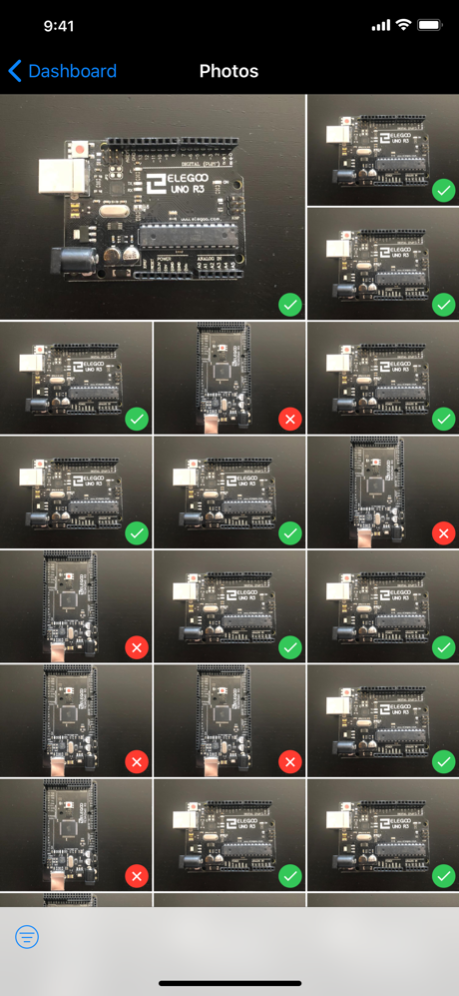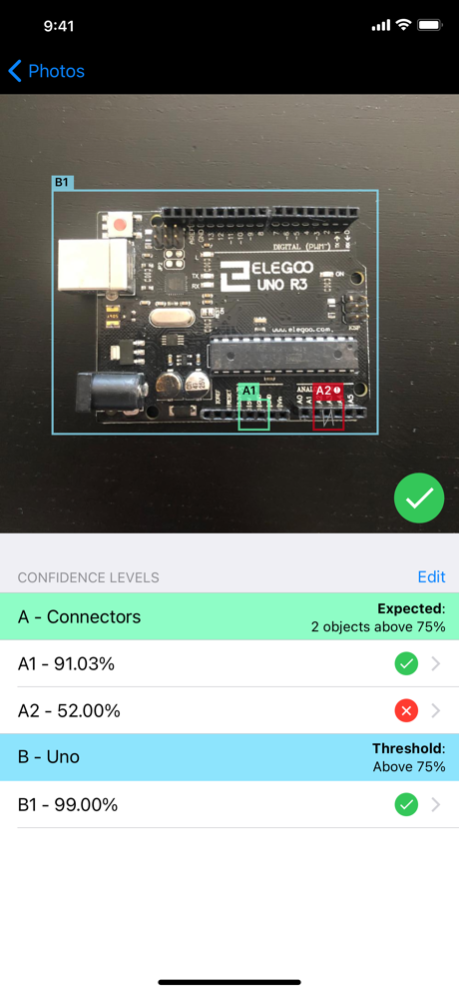IBM Maximo Visual Inspection 1.5.0
Free Version
Publisher Description
IBM Maximo Visual Inspection app is designed to bring the capabilities of IBM Maximo Visual Inspection server to the edge and rapidly enable visual inspections, whether devices are mounted in fixed locations or are hand-held. It takes complex computer vision models developed on IBM Maximo Visual Inspection server, the end-to-end, point-and-click deep-learning platform, and performs inferencing using an iOS/iPadOS device and its integrated camera.
The app can even run Core ML models exported from IBM Maximo Visual Inspection server, which enables local inferencing on-device without requiring network connectivity.
Specifically, IBM Maximo Visual Inspection app works by:
• Leveraging object detection and image classification models trained on IBM Maximo Visual Inspection server for remote inferencing or exported to Core ML for local inferencing
• Monitoring inspection performance down to each device and its location via an integrated reporting dashboard when multiple devices have been deployed
• Providing remote management and configuration of IBM Maximo Visual Inspection apps running on remote devices using an integrated supervisor capability
• Empowering individuals within enterprises to take action in real-time by leveraging IBM Maximo Visual Inspection app to determine if defects, damage or other anomalies exist
• Delivering instant, actionable notifications to recipients via SMS as well as to other systems by using MQTT
Apr 23, 2024
Version 1.5.0
• Major performance enhancements including unlimited depth AI pipeline support
About IBM Maximo Visual Inspection
IBM Maximo Visual Inspection is a free app for iOS published in the Office Suites & Tools list of apps, part of Business.
The company that develops IBM Maximo Visual Inspection is IBM. The latest version released by its developer is 1.5.0.
To install IBM Maximo Visual Inspection on your iOS device, just click the green Continue To App button above to start the installation process. The app is listed on our website since 2024-04-23 and was downloaded 4 times. We have already checked if the download link is safe, however for your own protection we recommend that you scan the downloaded app with your antivirus. Your antivirus may detect the IBM Maximo Visual Inspection as malware if the download link is broken.
How to install IBM Maximo Visual Inspection on your iOS device:
- Click on the Continue To App button on our website. This will redirect you to the App Store.
- Once the IBM Maximo Visual Inspection is shown in the iTunes listing of your iOS device, you can start its download and installation. Tap on the GET button to the right of the app to start downloading it.
- If you are not logged-in the iOS appstore app, you'll be prompted for your your Apple ID and/or password.
- After IBM Maximo Visual Inspection is downloaded, you'll see an INSTALL button to the right. Tap on it to start the actual installation of the iOS app.
- Once installation is finished you can tap on the OPEN button to start it. Its icon will also be added to your device home screen.